Working with Block Tree
In previous examples, we demonstrated how a page collaborates with an editor. In this document, we will introduce the basic structure of the block tree within the page and the common methods for controlling it in an editor environment.
Block Tree Basics
In BlockSuite, each page object manages an independent block tree composed of various types of blocks. These blocks can be defined through the BlockSchema, which specifies their fields and permissible nesting relationships among different block types. Each block type has a unique block.flavour, following a namespace:name naming structure. Since the preset editors in BlockSuite are derived from the AFFiNE project, the default editable blocks use the affine prefix.
To manipulate blocks, you can utilize several primary APIs under page:
Here is an example demonstrating the manipulation of the block tree through these APIs:
// The first block will be added as root
const rootId = page.addBlock('affine:page');
// Insert second block as a child of the root with empty props
const noteId = page.addBlock('affine:note', {}, rootId);
// You can also provide an optional `parentIndex`
const paragraphId = page.addBlock('affine:paragraph', {}, noteId, 0);
const modelA = page.root!.children[0].children[0];
const modelB = page.getBlockById(paragraphId);
console.log(modelA === modelB); // true
// Update the paragraph type to 'h1'
page.updateBlock(modelA, { type: 'h1' });
page.deleteBlock(modelA);This example creates a subset of the block tree hierarchy defaultly used in @blocksuite/presets, illustrated as follows:
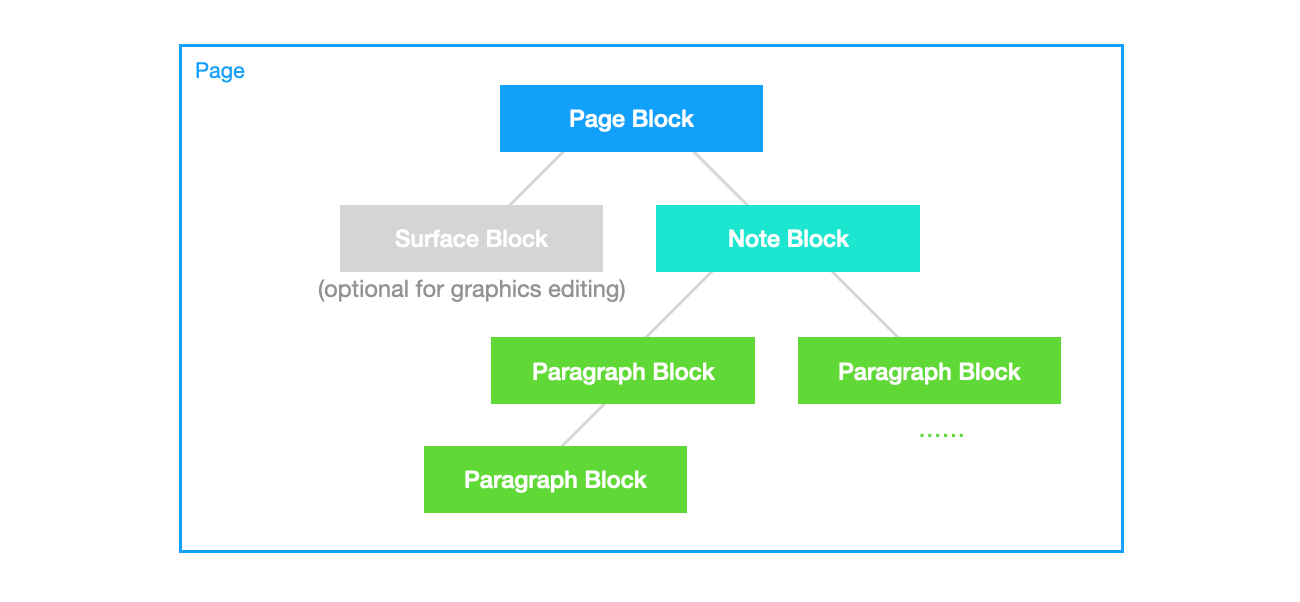
As a document-centric framework, you need to initialize a valid document structure before attaching it to editors, which is also why it requires init() after createEmptyPage(). See creating new block tree for more details.
INFO
The block tree hierarchy is specific to the preset editors. At the framework level, @blocksuite/store does NOT treat the "first-party" affine:* blocks with any special way. Feel free to add blocks from different namespaces for the block tree!
All block operations on page are automatically recorded and can be reversed using page.undo() and page.redo(). By default, operations within a certain period are automatically merged into a single record. However, you can explicitly add a history record during operations by inserting page.captureSync() between block operations:
const rootId = page.addBlock('affine:page');
const noteId = page.addBlock('affine:note', {}, rootId);
// Capture a history record now
page.captureSync();
// ...This is particularly useful when adding multiple blocks at once but wishing to undo them individually.
Block Tree in Editor
To understand the common operations on the block tree in an editor environment, it's helpful to grasp the basic design of the editor. This can start with the following code snippet:
const { host } = editor;
const { spec, selection, command } = host.std;Firstly, let's explain the newly introduced host and std, which are determined by the framework-agnostic architecture of BlockSuite:
- As mentioned before, the
editor.host- also known as theEditorHostcomponent, is a container for mounting block UI components. It handles the heavy lifting involved in mapping the block tree to the component tree. - Regardless of the framework used to implement
EditorHost, they can access the same headless standard library designed for editable blocks throughhost.std. For example,std.speccontains all the registeredBlockSpecs.
TIP
We usually access host.spec instead of host.std.spec to simplify the code.
As the runtime for the block tree, this is the mental model inside the editor:
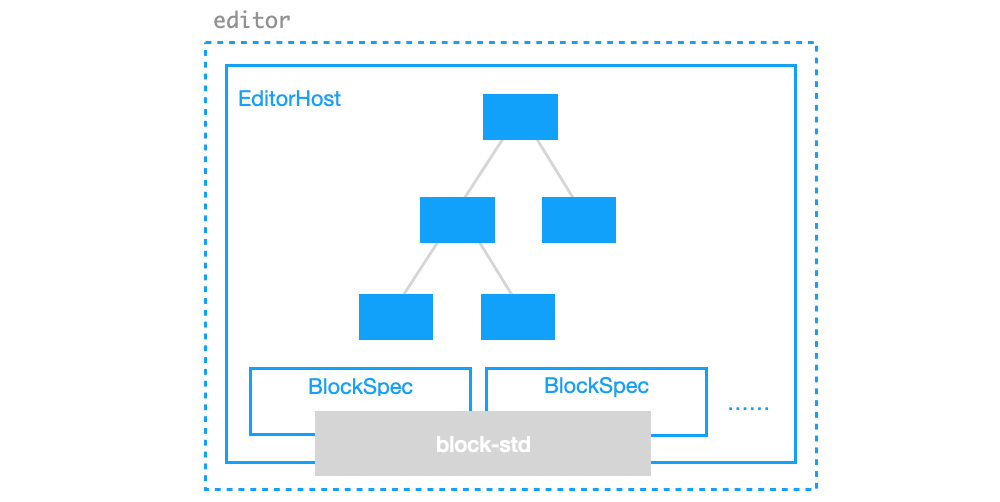
Selecting Blocks
The essence of editor lies in allowing users to dynamically select and modify the data. In BlockSuite, you can use the SelectionManager, which is responsible for managing selections, through std.selection or host.selection. As an example, after selecting some blocks in the editor, you can execute the following code snippets line by line in the console:
// Get current selection state
const cached = selection.value;
// Clear current selection state
selection.clear();
// Recover the selection state from cache
selection.set(cached);
// Try setting only part of the selection
selection.set([cached[0]]);In block-std, BlockSuite implements several atomic selection types for SelectionManager, such as TextSelection and BlockSelection. The content currently selected by the user is automatically divided into these primitive selection data structures, recorded in the list returned by selection.value. Through selection.set(), you can also programmatically control the current selection state of the editor.
This allows the selection manager to handle different types of selections, as shown in the following illustration, using the same API:
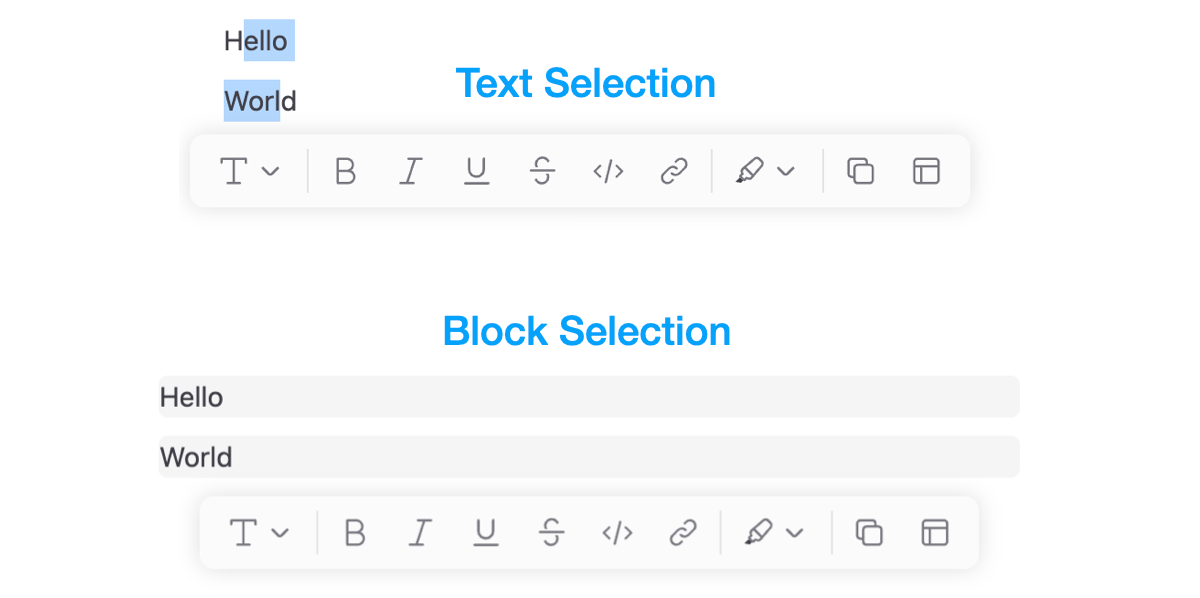
In selection.value, different types of selection states can coexist simultaneously. Each selection object records at least the id and path of the corresponding selected block (i.e., the sequence of ids of all blocks from the root block to that block). Moreover, you can further categorize different types of selections using the group field. For example in DocEditor, both TextSelection and BlockSelection belong to the note group. Hence, the example structure of block selection in the above image is as follows:
[
{
type: 'block',
group: 'note',
path: ['page_id', 'note_id', 'paragraph_1_id'],
},
{
type: 'block',
group: 'note',
path: ['page_id', 'note_id', 'paragraph_2_id'],
},
];For the more complex native selection, the TextSelection can be used to model it. It marks the start and end positions of the native selection in the block through the from and to fields, recording only the index and length of the inline text sequence in the respective block. This simplification is made possible by the architecture of BlockSuite, where editable blocks use @blocksuite/inline as the rich text editing component. Each block tree node's rich text content is rendered independently into different inline editors, eliminating nesting between rich text instances:
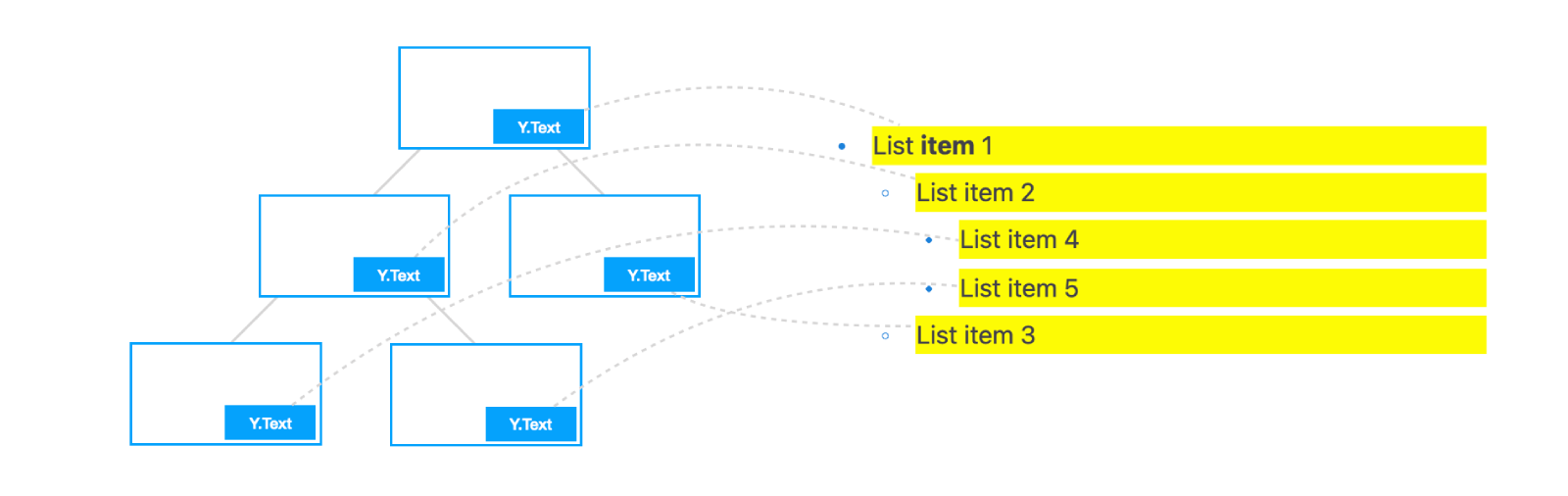
Additionally, the entire selection.value object is isolated under the clientId scope of the current session. During collaborative editing, selection instances between different clients will be distributed in real-time (via providers), facilitating the implementation of UI states like remote cursors.
For more advanced usage and details, please refer to the Selection documentation.
Services and Commands
TODO
Customizing Blocks
TODO